Formuler MyTvonline 2 et MyTvonline 3
How to install IPTV on your compatible device?
Step 1:
Step 2:
Step 3:
Step 1:
Go to MyTVOnline.
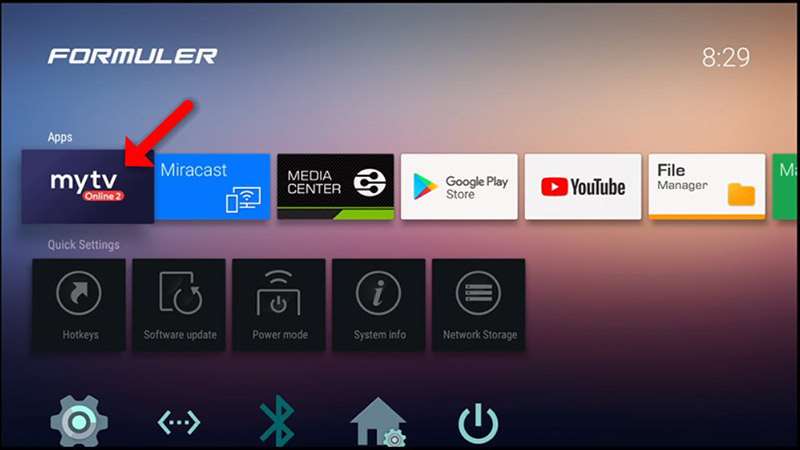
Step 2:
You can see the ID (00:1A:79:…) of the box at the top right of this page.
You have two choices, select « Add Portal ».
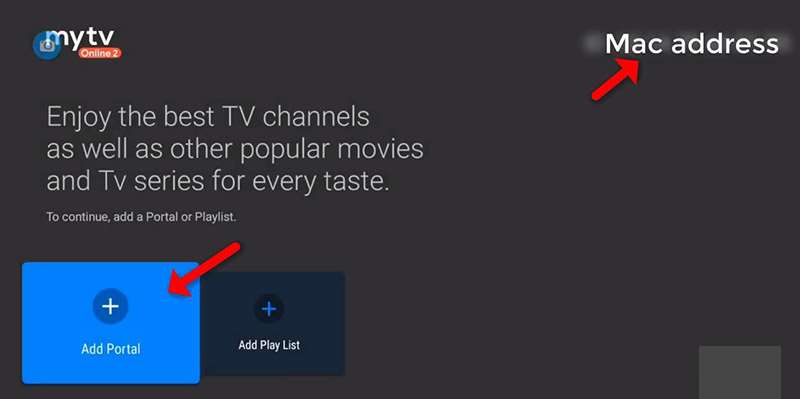
Step 3:
Enter the name of your package in « Portal nickname » (the name of your chosen package).
Then, in « Portal URL », enter the portal URL that we have emailed to you. Once entered, scroll down and click on « Connect ».
If everything has been entered correctly, you will reach 100% connection. Otherwise, check that everything has been typed correctly and that you have provided the correct « MAC ID » of your box. Also, disable your VPN, as our service does not support VPNs, which significantly reduces the quality of service.
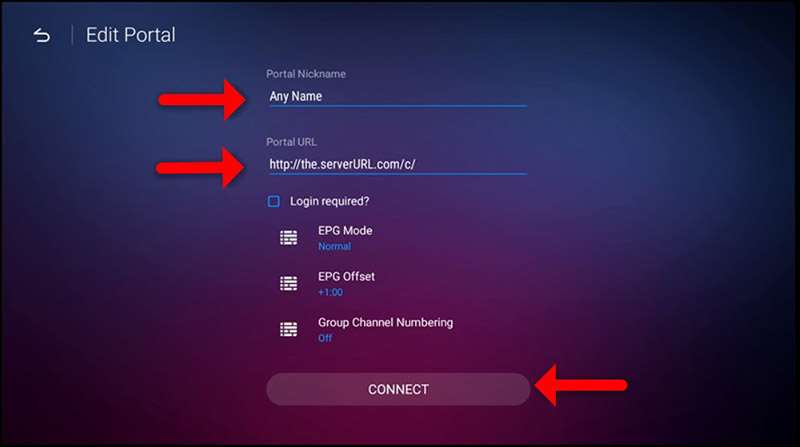
ATTENTION!:
If you already have a subscription from another provider, here are the steps to follow:
For MyTVOnline2 version:
- Open the application
- Press the menu button
- Go to "Connection"
- Click on "Add Portal" and add the information received during your order.
For MyTVOnline3 version:
- Open the application
- Open the menu
- Go to "Content Manager"
- Select "Content sources"
- Then add a portal and enter the information received during your order.
Happy viewing,
The IPTV-canada Team
